There’s no shortage of travel apps cluttering up the Android and Apple marketplaces these days — and that’s a problem, as most of them are terrible. Sorting out useless ones from those worth installing is not the most fun you’ll ever have with your smartphone, but no one wants to pay for a worthless app.
From the time you start thinking about your next destination to the moment your feet hit the welcome mat back home, having the right Android and iPhone apps on hand can make the whole experience smoother and less stressful.

How Can Apps Make Your Trips Better?
Pack light, set a budget, make an itinerary, and make backup plans. What else is there to say about travel? Plenty. Some of the best travel apps inform you about your destination, with advice, insights, tips, and warnings for how to spend your time. Apps for driving and road trips let you know what to expect along your route, where to buy gas, and which exit to take to find a reliable ATM. Other apps keep your itinerary organized, alert you when you can get a deal on flights, or give you a way to explore your options for where to go next.
Airbnb
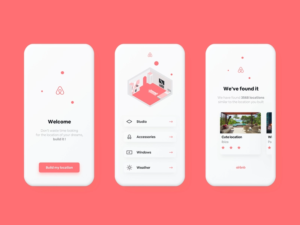
Airbnb lets you rent individual rooms, couches, or an entire apartment from locals. I love Airbnb, as it’s a happy medium between hostels and hotels. Plus, if you stay with local hosts, you’ll still get the social aspect of a hostel. The app does everything the website does but at the tip of your fingers. I find it a lot more effective way to communicate with your host.
The site now offers much more for travelers, including tours, classes, workshops, and restaurant reservations. Whether you use Airbnb to find a place to sleep or for inspiration about what to do on your next trip, you’re guaranteed to see big, beautiful photographs of it all.
Booking.com
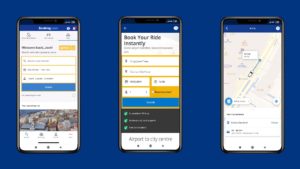
When I’m booking hotels, I often like to use Booking.com – and apparently I’m not alone, as it is the top site for booking accommodation. And while I tend to do the initial research and booking with my laptop, with the app I can easily see my reservation information on the go.
TripAdvisor App

Sometimes, people have to go to unexpected places that they didn’t choose, like for a wedding or a business trip. When I don’t know anything about my destination, I turn to TripAdvisor. It’s one of the most comprehensive online sources for travelers, with background information about different cities and regions, plus highlights of what to see and do. It has reviews of hotels, restaurants, and activities, written by members of the TripAdvisor community, as well as photos from their travels so you know what to expect before you arrive. TripAdvisor has relationships with various booking sites, too, which means once you finish researching hotels or restaurants, you can easily reserve them.
Google Translate

Google Translate allows you to do it all — translate into 103 languages by typing and access nearly 60 languages offline. You can use handwriting in 93 languages (where you draw text or characters instead of typing). It also offers camera translation in 37 languages, where you point your camera and snap for an instant translation. And two-way instant speech translation is available in 32 languages. Google Translate is simple to use too, with icons at the top you can click on to draw, take a photo, speak or type.
It even works offline if you download the dictionary in advance.
Google Flights

Never turn down a second opinion. Despite all the excellent travel search sites available these days, Google Flights is one to add to your list. Use it when you need a quick check on airfare for round-trip, one-way, or multicity flights. It also lets you explore destinations based on price and dates.
Google Maps

This app is essential when visiting a new city (or even for getting around your home). You can map locations, get directions (walking, driving, public transportation, ride-hailing services and more) and see how crowded your subway will be in select cities. You can make restaurant reservations, save your favorite spots and write reviews. You can also save your maps offline so that you won’t get lost even if you don’t have data on your phone.

WhatsApp is the preferred form of communication for a lot of people around the world. With a WiFi or data connection you can text message, voice message, do voice calls, and video calls. It works like most other messaging apps: You start by creating an account, then add your friends and family members to contact, and voila! You’re able to call, video chat, send messages, images, voice memos, gifs and files just as you would in, say, iMessage (but with Android users too). Plus, you can download WhatsApp on your Windows or Mac computer.
Uber

Uber operates around the world, and while the in-app options vary from place to place, the general concept is the same everywhere. There are a few reasons that ride-on-demand apps work so well for travelers. First, it eliminates the need to carry local currency. Second, you don’t have to speak the same language as your driver to get to where you need to go. Third, there’s no haggling. If you don’t want to give Uber your business for one reason or another, do a little research on what other riding hailing apps operate in your destination.
TripIt
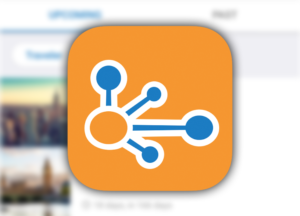
TripIt declutters your itineraries and documents by keeping them organized in one place. You can set your reservations to be automatically sent to TripIt, which will let you view travel confirmations, flight itineraries, tickets, hotel and Airbnb booking info, rental car reservations, ferry tickets and driving directions without ever leaving the app. TripIt also makes it simple to share your trip plans with whoever is picking you up from the airport or train station, or anyone else who may need to coordinate with you or know what your travel plans are.










